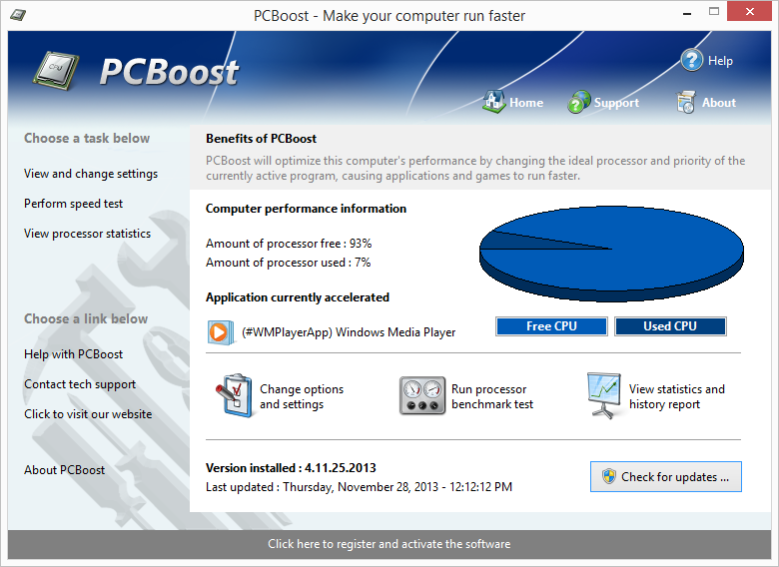PCBoost5.3.7.2022
Publisher Description
PCBoost allows you to run programs such as games, video production, photo editing software and any software that requires excessive processing power to run much faster than the software was originally designed for. With little to no effort you can instantly force programs and games to run faster on your computer without having to purchase new hardware. Most programs are designed to use a minimal amount of CPU (processor) power which often leads to the CPU being idle and not used to its fullest potential, with PCBoost your computer is able to take advantage of this by allocating more CPU power to the currently active application. PCBoost constantly monitors which application is running as the foreground and active program; it then tells the CPU to give this application priority over all other applications. This direct instruction to the CPU forces the application to get more attention and quickly finish any tasks that are required as soon as possible. If you switch to another program or game PCBoost instantly notices this change and instructs the CPU to set the old application to a normal priority and the newly active and foreground application to a higher priority. This approach allows the current and active program to always use the most CPU power as possible. PCBoost also takes advantage of multi-core processors found in most computers today. Generally the more CPU cores you have the faster your computer will operate, however most applications are not written to take advantage of multi-core processors. When a multi-core processor is detected PCBoost instantly instructs the foreground application to run on a CPU core that is being used the least. For instance if your computer has two CPU cores and core one is at 75% and core two is at 25%, then PCBoost will make sure the application will run on core two. This feature allows applications to always have the most processing power available and instantly makes your computer run faster.
About PCBoost
This System Maintenance program is available in English. It was last updated on 09 July, 2025. PCBoost is compatible with the following operating systems: Windows.
The company that develops PCBoost is PGWARE LLC. The latest version released by its developer is 5.3.7.2022. This version was rated by 9 users of our site and has an average rating of 3.3.
The download we have available for PCBoost has a file size of 5.2 MB. Just click the green Download button above to start the downloading process. The program is listed on our website since 2022-03-03 and was downloaded 383 times. We have already checked if the download link is safe, however for your own protection we recommend that you scan the downloaded software with your antivirus. Your antivirus may detect the PCBoost as malware if the download link is broken.
How to install PCBoost on your Windows device:
- Click on the Download button on our website. This will start the download from the website of the developer.
- Once the PCBoost is downloaded click on it to start the setup process (assuming you are on a desktop computer).
- When the installation is finished you should be able to see and run the program.
Program Details
System requirements
Download information
Pricing
Version History
version 5.3.7.2022c
posted on 2022-09-01
Fixed false positive virus warnings the installer and application would present with some antivirus software.
version 5.8.23.2021c
posted on 2022-03-03
Changed installer to prevent false positives from some antivirus software.
version 5.7.19.2021
posted on 2021-07-19
Update for the installer to fix issues during install, adding new wizard style screens for Windows 10 and higher.
version 5.7.12.2021c
posted on 2021-07-15
Another minor update for Windows 11 compatibility.
version 5.6.28.2021c
posted on 2021-07-08
Minor bug fixes with installation.
version 5.6.21.2021c
posted on 2021-06-24
Added preliminary support for Windows 11.
version 5.6.7.2021c
posted on 2021-06-10
Minor update to fix a problem with the bundled installer crashing.
version 5.5.31.2021c
posted on 2021-06-03
Adjusted compression settings on installer to fix warnings of low memory some users were getting during installation.
version 5.5.24.2021c
posted on 2021-05-27
Updated to a newer version of Innosetup to fix bugs and improve reliability of the installer.
version 5.5.17.2021c
posted on 2021-05-20
Added compatibility for the next update to Windows 10.